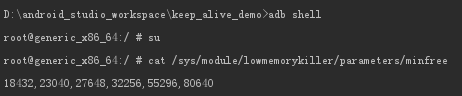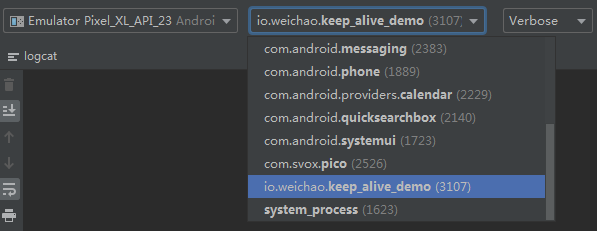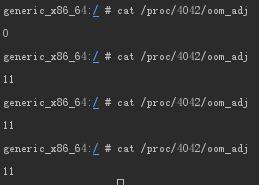Reference
源码
keep_alive_demo
进程的优先级与回收机制
ProcessList.java
1
2
3
4
| private final int[] mOomAdj = new int[] {
FOREGROUND_APP_ADJ, VISIBLE_APP_ADJ, PERCEPTIBLE_APP_ADJ,
BACKUP_APP_ADJ, CACHED_APP_MIN_ADJ, CACHED_APP_MAX_ADJ
};
|
ADJ 级别|取值(Android 7.0 以前的值)|含义
–|–
NATIVE_ADJ|-1000(-17)|native 进程(不被系统管理)
SYSTEM_ADJ|-900(-16)|仅指 system_server 进程
PERSISTENT_PROC_ADJ|-800(-12)|系统 persistent 进程,比如 telephony
PERSISTENT_SERVICE_ADJ|-700(-11)|关联着系统或 persistent 进程
FOREGROUND_APP_ADJ|0(0)|前台进程
VISIBLE_APP_ADJ|100(1)|可见进程
PERCEPTIBLE_APP_ADJ|200(2)|可感知进程,比如后台音乐播放
BACKUP_APP_ADJ|300(3)|备份进程
HEAVY_WEIGHT_APP_ADJ|400(4)|后台的重量级进程
SERVICE_ADJ|500(5)|服务进程
HOME_APP_ADJ|600(6)|Home 进程
PREVIOUS_APP_ADJ|700(7)|上一个 app 的进程(往往通过按返回键)
SERVICE_B_ADJ|800(8)|B List 中的 Service
CACHED_APP_MIN_ADJ|900(9)|不可见进程的 ADJ 最小值
CACHED_APP_MAX_ADJ|906(15)|不可见进程的 ADJ 最大值
UNKNOWN_ADJ|1001(16)|一般指将要会缓存进程,无法获取确定值
进程回收机制:Low Memory Killer
当系统剩余空闲内存低于某阈值(比如 147 MB),则从 ADJ 大于或等于相应阈值(比如 900)的进程中,杀死 ADJ 值最大的进程,如果存在多个 ADJ 相同的进程,则杀死内存最大的进程。
查看内存阈值
1
| cat /sys/module/lowmemorykiller/parameters/minfree
|
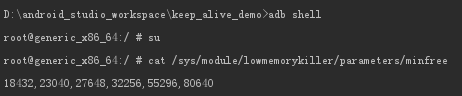
单位是 4KB(一页),所以对于该设备:
- 前台进程:18432 * 4KB / 1024 = 72 MB
- 可见进程:90 MB
- 可感知进程:108 MB
- 备份进程:126 MB
- 不可见进程的 ADJ 最小值:216 MB
- 不可见进程的 ADJ 最大值:315 MB
查看进程的优先级
1、确定进程值,是 3107:
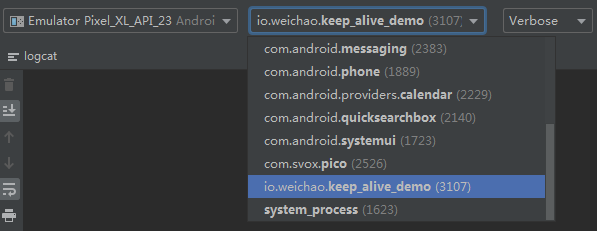
2、查看进程的优先级:

启动 app 后,查看 app 进程的优先级是前台进程;
1、如果按返回键,是 8;
2、如果按 HOME 键,是 6;
3、锁屏不会改变优先级。
ADJ 算法
ActivityManagerService.java
- updateOomAdjLocked:更新 ADJ,当目标进程为空,或者被杀则返回 false;否则返回 true;
- computeOomAdjLocked:计算 ADJ,返回计算后的 RawAdj 值;
- applyOomAdjLocked:使用 ADJ,当需要杀掉目标进程则返回 false;否则返回 true。
app 保活
提升进程的优先级
操作流程:启动 app -> 按 HOME 键回到桌面 -> 锁屏 -> 解锁
默认进程优先级的变化:
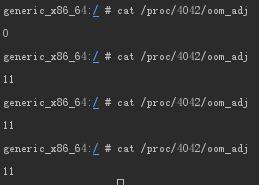
1 像素法
使用 1 像素法后进程优先级的变化:

原理:在 Application 里注册广播,监听锁屏和解锁的事件;当收到锁屏广播时启动一个 1 像素的页面,当收到解锁广播时关闭这个页面。
缺点:只在锁屏时有效。
1、注册广播:
1
2
3
4
5
6
7
| public class App extends Application {
@Override
public void onCreate() {
super.onCreate();
KeepAliveManager.getInstance().registerBroadcast(this);
}
}
|
1
2
3
4
5
6
7
8
9
10
11
12
13
14
| public class KeepAliveReceiver extends BroadcastReceiver {
private static final String TAG = "KeepReceiver";
@Override
public void onReceive(Context context, Intent intent) {
String action = intent.getAction();
Log.e(TAG, "onReceive:" + action);
if (TextUtils.equals(action, Intent.ACTION_SCREEN_OFF)) {
KeepAliveManager.getInstance().startKeepAlive(context);
} else if (TextUtils.equals(action, Intent.ACTION_SCREEN_ON)) {
KeepAliveManager.getInstance().finishKeepAlive();
}
}
}
|
1
2
3
4
5
6
7
8
9
10
11
12
13
14
15
16
17
18
19
20
21
22
23
24
25
26
27
28
29
30
31
32
33
34
35
36
37
38
39
40
41
42
43
44
45
46
47
48
49
50
51
52
53
54
55
56
| public class KeepAliveManager {
private static KeepAliveManager sInstance;
private KeepAliveReceiver mKeepAliveReceiver;
private WeakReference<Activity> mKeepAliveActivity;
private KeepAliveManager() {
}
public static KeepAliveManager getInstance() {
if (sInstance == null) {
synchronized (KeepAliveManager.class) {
if (sInstance == null) {
sInstance = new KeepAliveManager();
}
}
}
return sInstance;
}
public void registerBroadcast(Context context) {
IntentFilter filter = new IntentFilter();
filter.addAction(Intent.ACTION_SCREEN_ON);
filter.addAction(Intent.ACTION_SCREEN_OFF);
mKeepAliveReceiver = new KeepAliveReceiver();
context.registerReceiver(mKeepAliveReceiver, filter);
}
public void unregisterBroadcast(Context context) {
if (mKeepAliveReceiver != null) {
context.unregisterReceiver(mKeepAliveReceiver);
}
}
public void startKeepAlive(Context context) {
Intent intent = new Intent(context, KeepAliveActivity.class);
intent.setFlags(Intent.FLAG_ACTIVITY_NEW_TASK);
context.startActivity(intent);
}
public void finishKeepAlive() {
if (mKeepAliveActivity != null) {
Activity activity = mKeepAliveActivity.get();
if (activity != null) {
activity.finish();
}
mKeepAliveActivity = null;
}
}
public void setActivity(KeepAliveActivity keep) {
mKeepAliveActivity = new WeakReference<Activity>(keep);
}
}
|
2、1 像素的页面:
1
2
3
4
5
6
7
8
9
10
11
12
13
14
15
16
17
18
19
20
21
22
23
24
25
26
| public class KeepAliveActivity extends Activity {
private static final String TAG = "KeepAliveActivity";
@Override
protected void onCreate(Bundle savedInstanceState) {
super.onCreate(savedInstanceState);
Log.d(TAG, "onCreate");
Window window = getWindow();
window.setGravity(Gravity.START | Gravity.TOP);
WindowManager.LayoutParams params = window.getAttributes();
params.width = 1;
params.height = 1;
params.x = 0;
params.y = 0;
window.setAttributes(params);
KeepAliveManager.getInstance().setActivity(this);
}
@Override
protected void onDestroy() {
super.onDestroy();
Log.d(TAG, "onDestroy");
}
}
|
前台进程法
使用前台进程法后进程优先级的变化:

原理:在 Application 里启动前台进程。
缺点:自 Android 8.0 开始会在通知栏显示消息。
1
2
3
4
5
6
7
8
9
10
11
12
13
14
15
16
17
18
19
20
21
22
23
24
25
26
27
28
29
30
31
32
33
34
35
36
37
38
39
40
41
42
43
44
45
46
47
48
| public class ForegroundService extends Service {
private static final String TAG = "ForegroundService";
private static final int SERVICE_ID = 1;
@Override
public IBinder onBind(Intent intent) {
return null;
}
@Override
public void onCreate() {
super.onCreate();
Log.d(TAG, "ForegroundService 服务创建了");
if (Build.VERSION.SDK_INT < Build.VERSION_CODES.JELLY_BEAN_MR2) {
startForeground(SERVICE_ID, new Notification());
} else if (Build.VERSION.SDK_INT < Build.VERSION_CODES.O) {
startForeground(SERVICE_ID, new Notification());
startService(new Intent(this, InnerService.class));
} else {
NotificationManager manager = (NotificationManager) getSystemService(NOTIFICATION_SERVICE);
NotificationChannel channel = new NotificationChannel("channel", "title", NotificationManager.IMPORTANCE_NONE);
if (manager != null) {
manager.createNotificationChannel(channel);
Notification notification = new NotificationCompat.Builder(this, "channel").build();
startForeground(SERVICE_ID, notification);
}
}
}
public static class InnerService extends Service {
@Override
public void onCreate() {
super.onCreate();
Log.d(TAG, "InnerService 服务创建了");
startForeground(SERVICE_ID, new Notification());
stopSelf();
}
@Override
public IBinder onBind(Intent intent) {
return null;
}
}
}
|
加入系统白名单
以华为为例:
1
2
3
4
5
6
7
8
9
10
11
12
13
14
15
16
17
18
19
20
21
22
| public boolean isHuawei() {
if (Build.BRAND == null) {
return false;
} else {
return Build.BRAND.toLowerCase().equals("huawei") || Build.BRAND.toLowerCase().equals("honor");
}
}
private void goHuaweiSetting() {
try {
showActivity("com.huawei.systemmanager", "com.huawei.systemmanager.startupmgr.ui.StartupNormalAppListActivity");
} catch (Exception e) {
showActivity("com.huawei.systemmanager", "com.huawei.systemmanager.optimize.bootstart.BootStartActivity");
}
}
private void showActivity(String packageName, String activityDir) {
Intent intent = new Intent();
intent.setComponent(new ComponentName(packageName, activityDir));
intent.addFlags(Intent.FLAG_ACTIVITY_NEW_TASK);
startActivity(intent);
}
|
app 拉活
全家桶
监听其他大厂的 app 发出的广播进行拉活。
账号同步
原理:系统有自动同步账号数据的机制。
缺点:时间不确定。
添加账号:
1
2
3
4
5
6
7
8
9
10
11
12
13
14
15
16
17
18
19
20
21
22
23
24
25
26
27
28
29
30
31
32
33
34
35
36
37
38
39
| public class AccountHelper {
private static final String TAG = "AccountHelper";
private static final String ACCOUNT_TYPE = "io.weichao.lib_keep_alive.account";
private static final String ACCOUNT_NAME = "测试";
private static final String ACCOUNT_PASSWORD = "111111";
private static final String ACCOUNT_AUTHORITY = "io.weichao.lib_keep_alive.provider";
public static void addAccount(Context context) {
AccountManager accountManager = (AccountManager) context.getSystemService(Context.ACCOUNT_SERVICE);
Account[] accounts = accountManager.getAccountsByType(ACCOUNT_TYPE);
if (accounts.length > 0) {
Log.e(TAG, "账户已存在");
return;
}
Account account = new Account(ACCOUNT_NAME, ACCOUNT_TYPE);
accountManager.addAccountExplicitly(account, ACCOUNT_PASSWORD, new Bundle());
}
public static void autoSync() {
Account account = new Account(ACCOUNT_NAME, ACCOUNT_TYPE);
ContentResolver.setIsSyncable(account, ACCOUNT_AUTHORITY, 1);
ContentResolver.setSyncAutomatically(account, ACCOUNT_AUTHORITY, true);
ContentResolver.addPeriodicSync(account, ACCOUNT_AUTHORITY, new Bundle(), 1);
}
}
|
1
2
3
4
5
6
7
8
9
10
11
12
13
14
15
16
17
18
19
20
21
22
23
24
25
26
27
| public class SyncService extends Service {
private static final String TAG = "SyncService";
private SyncAdapter mSyncAdapter;
@Override
public void onCreate() {
super.onCreate();
mSyncAdapter = new SyncAdapter(getApplicationContext(), true);
}
@Override
public IBinder onBind(Intent intent) {
return mSyncAdapter.getSyncAdapterBinder();
}
public static class SyncAdapter extends AbstractThreadedSyncAdapter {
public SyncAdapter(Context context, boolean autoInitialize) {
super(context, autoInitialize);
}
@Override
public void onPerformSync(Account account, Bundle extras, String authority, ContentProviderClient provider, SyncResult syncResult) {
Log.d(TAG, "同步账户数据--do something");
}
}
}
|
当用户主动同步或者系统自动同步账号数据时,会进行拉活:


推送
接入各个手机厂商的推送。